Step 1: Front-End Development
The front-end is the part of a website users interact with directly. It involves creating a seamless user experience by combining structure, style, and functionality. Here's what you need to focus on:
1.1. Learning HTML
It helps you create elements like headings, paragraphs, images, and forms. As you start, focus on creating semantic, well-structured HTML to ensure your website is easy to navigate and accessible.
1.2. Styling with CSS
CSS (Cascading Style Sheets) is essential for adding visual style to your HTML structure. It allows you to control the look and feel of your website, from layout to colors. Learn CSS basics like styling elements, using classes and IDs, and making your site responsive using techniques like Flexbox or Grid.
1.3. Adding Functionality with JavaScript
It helps you make interactive elements like dropdowns, modals, and dynamic forms. Start by learning the fundamentals of JavaScript, including manipulating the DOM (Document Object Model) and handling user events like clicks or form submissions.
1.4. Using Frameworks: Bootstrap and Vue.js
- Bootstrap: A popular framework that offers pre-designed components, saving you time when building responsive designs. Use it to quickly create forms, buttons, and grids.
- Vue.js: Vue is a JavaScript framework that simplifies building interactive interfaces. It allows you to create modular components and manage data efficiently, making it great for more complex projects.
Step 2: Back-End Development
Once you’re comfortable with the front end, it's time to explore back-end development. The back end always ahndle the server-side logic like, database interactions, and data storage. Here’s where you’ll dive into programming, databases, and server management.
2.1. Choose a Back-End Language: Python
Python is a great choice for back-end development because of its readability and widespread use. With frameworks like Flask and Django, Python makes it easy to set up web servers and handle data. Start by learning basic Python concepts like:
- Variables, loops, and conditionals.
- Functions, classes, and error handling.
Step 3: Working with APIs
An API (Application Programming Interface) acts as a bridge between the front end and the back end, allowing data exchange between the two. APIs are essential for connecting your user interface with the logic and data stored on the server.
3.1. Understanding APIs
APIs let different parts of a web application communicate with each other. Most APIs follow REST principles, which use HTTP methods such as GET (to retrieve data), POST (to send data), PUT (to update), and DELETE (to remove).
3.2. Building Your First API
You can use Python with the Flask framework to build a simple REST API. Instantly, you can create a basic task manager where users can add, update, and delete tasks. By building simple CRUD (Create, Read, Update, Delete) functionalities, you’ll get a good grasp of how to manage data through APIs.
Step 4: Managing Databases
Most web applications need a way to store data, and that’s where databases come in. SQL (Structured Query Language) is the standard for interacting with databases. You’ll need to know how to insert, update, retrieve, and delete data in a database.
4.1. Learn Basic SQL
Start by understanding SQL queries such as:
- SELECT: For retrieving data.
- INSERT: For adding new data.
- UPDATE: For modifying existing data.
- DELETE: For removing data.
4.2. Connecting Python to a Database
With a tool like SQLAlchemy (used with Flask), you can easily connect your Python application to a database. This allows you to store user data, manage it through your API, and ensure that information persists between sessions.
Example with SQLAlchemy:
Example of backend python:
from flask import Flask, request, jsonify
from flask_sqlalchemy import SQLAlchemy
app = Flask(__name__)
app.config['SQLALCHEMY_DATABASE_URI'] = 'sqlite:///tasks.db'
db = SQLAlchemy(app)
class Task(db.Model):
id = db.Column(db.Integer, primary_key=True)
title = db.Column(db.String(80), nullable=False)
done = db.Column(db.Boolean, default=False)
db.create_all()
@app.route('/tasks', methods=['GET'])
def get_tasks():
tasks = Task.query.all()
return jsonify([{'id': task.id, 'title': task.title, 'done': task.done} for task in tasks])
@app.route('/tasks', methods=['POST'])
def add_task():
new_task = Task(title=request.json['title'])
db.session.add(new_task)
db.session.commit()
return jsonify({'id': new_task.id, 'title': new_task.title}), 201
if __name__ == '__main__':
app.run(debug=True)
Step 5: Version Control with Git
Learning Git is essential for any developer, especially if you’re working on multiple projects or collaborating with others. Git lets you track code changes, revert to previous versions, and collaborate easily. Using GitHub, you can share your code publicly or with a team, contribute to open-source projects, and manage your personal portfolio.
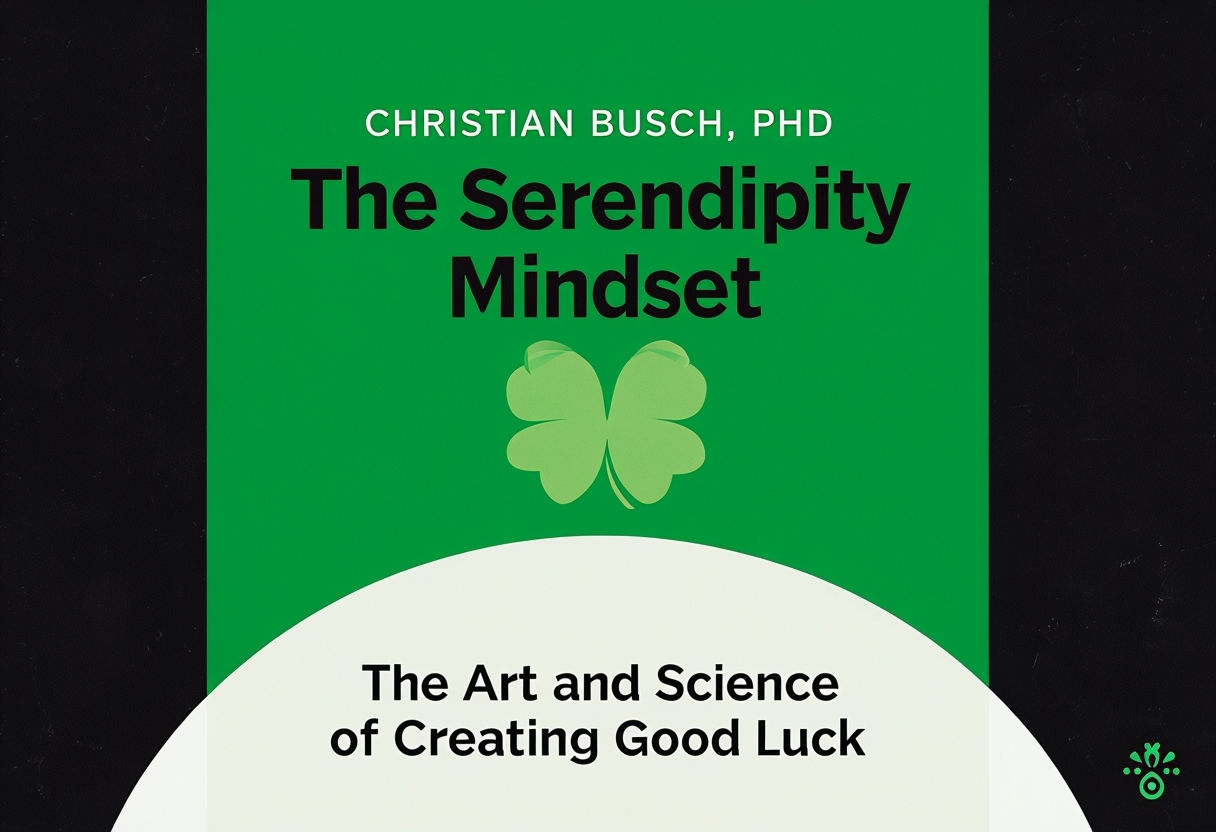
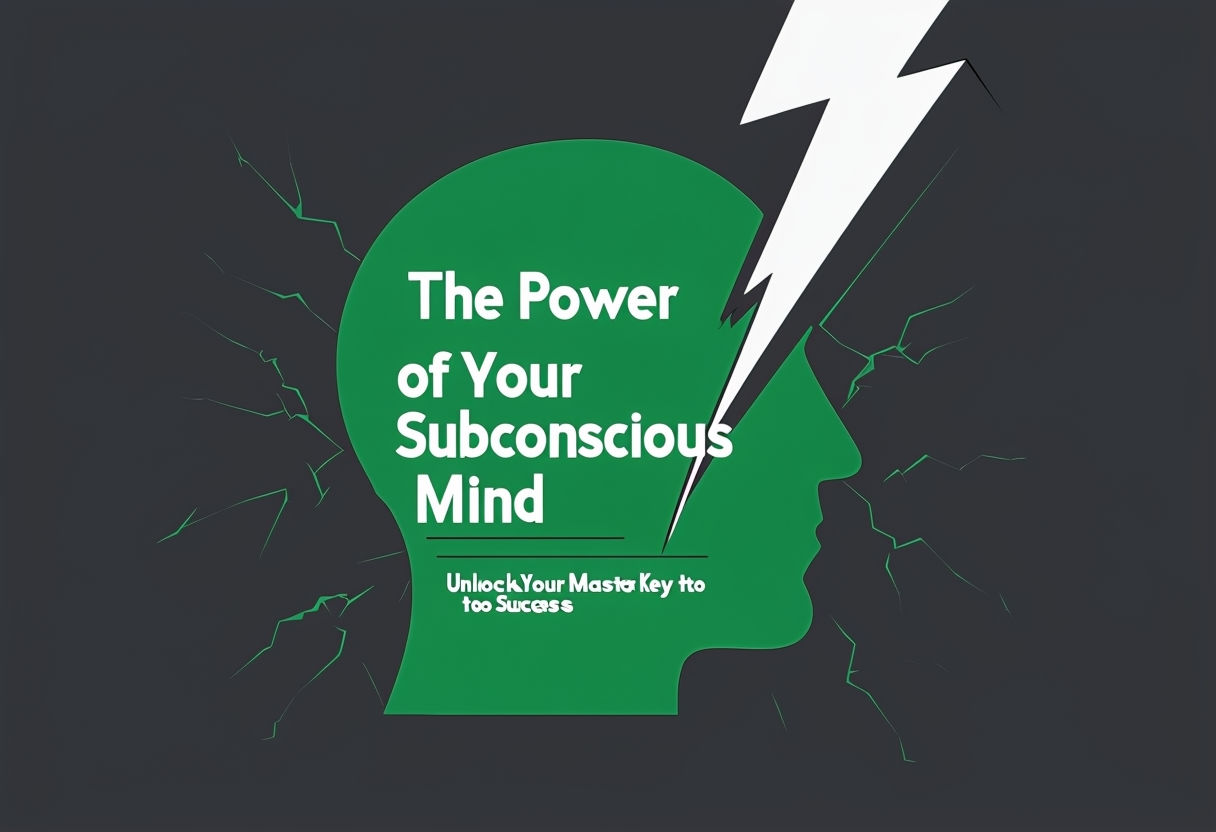




Comments
Leave a Comment