How to create a complete ERP framework? Let's break it.
Creating a complete Enterprise Resource Planning (ERP) system might seem like a daunting task, but with the right tools, it’s entirely achievable — even without an army of developers. One such tool is the Frappe framework, a versatile, open-source platform designed specifically for building full-fledged ERP systems. With Frappe, you can create a scalable and customizable ERP solution for your business, whether you’re a developer or simply someone looking to streamline operations.
This blog will walk you through what makes Frappe the go-to framework for ERP development, its key features, and why it’s a game-changer for businesses looking to develop an in-house ERP system.
What is the Frappe Framework?

Frappe is an open-source framework primarily specially built for develop custom ERP systems. Unlike other frameworks that require heavy customization or license fees, Frappe offers a free, flexible, and powerful alternative.
The framework powers ERPNext, one of the most popular open-source ERP solutions, but it doesn’t stop there. Frappe allows you to create your own custom ERP solutions from the ground up, tailoring them to fit your exact business requirements.
Why Use Frappe to Build an ERP System?
1. Open-Source and Free
-
You can modify the framework as you wish, giving you complete control over your ERP system without any recurring fees.
-
Community Support: Frappe has an active open-source community. You can access a wide range of plugins, integrations, and customizations shared by other users, as well as receive support when you need it.
2. Ease of Use
-
Beginner-Friendly: You don’t need to be a full-stack developer to get started with Frappe. The framework is well-documented, and the development process is highly intuitive. Whether you have intermediate coding skills or are just starting out, Frappe’s structure makes it easy to build and customize applications.
-
No Complex Coding: Unlike other ERP frameworks that require advanced coding knowledge, Frappe simplifies the process by offering built-in tools, such as form builders, role-based access control, and data models. With a drag-and-drop interface for creating forms and workflows, Frappe makes ERP development more approachable.
3. Customizability
- Modular Design: Frappe is designed to be modular, allowing you to add, remove, or modify components based on your business needs. For example, if you only need modules for HR and finance, you can easily disable those for inventory or projects.
4. Built-In Business Features
In the below image how the backend of databse looks like to handle.
Frappe comes pre-packaged with essential tools that every ERP system needs. This saves you time and development resources, enabling you to focus on the specific customizations your business requires. Key built-in features include:
-
User Management: Manage users with specific roles and permissions.
-
Finance and Accounting: Track your financials with modules for invoicing, payments, and reports.
-
Inventory Management: It will manage stocks, then purchase orders, and sales.
-
Project Management: Plan, execute, and monitor projects directly from the ERP.
-
Real-Time Reporting: Generate customizable reports to track KPIs and other vital metrics.
-
Email Integration: Built-in email systems allow you to manage customer communications without external tools.
5. Scalable and Future-Proof
-
Grows with Your Business: Whether you’re a startup or an established enterprise, Frappe can scale according to your needs. You can start small, adding features as your business grows, without the need to switch to a more robust system later on.
-
Continuous Updates: Because it’s open-source, Frappe benefits from continuous improvements by its community and core developers. You’ll always have access to the latest features and security patches, ensuring your ERP stays modern and secure.
6. Integration Capabilities
Frappe supports easy integration with third-party apps, making it possible to connect your ERP system with other business tools you might already be using, such as eCommerce platforms, CRMs, or accounting software. This helps in creating a unified business ecosystem where all your operations are centralized and managed from one place.
How Frappe Simplifies ERP Development
Frappe’s framework simplifies ERP development by automating several complex backend processes. For instance, Frappe manages your database schema for you — when you create or update forms, the database is updated automatically. This feature allows developers to focus more on business logic and less on technical issues.
Additionally, Frappe’s intuitive web interface allows you to create custom workflows, set up permissions, and generate reports with little effort. The learning curve is gentle compared to other ERP frameworks, allowing you to build robust ERP systems without years of development experience.
How to Get Started with Frappe
If you’re ready to build your own ERP system using Frappe, here are some steps to get started:
-
Download Frappe: Visit the Frappe website to download the framework or access its GitHub repository.
-
Set Up a Development Environment: Frappe can be run locally on your machine for development purposes, using Docker or a virtual machine setup.
-
Create a Custom App: Follow the documentation to create your first custom app and start adding features tailored to your business.
-
Test and Scale: Once your ERP system is in place, run tests to ensure it’s functioning correctly. As your business grows, you can scale your ERP by adding more features and integrations.
Conclusion
Building an ERP system doesn’t have to be complicated, thanks to the Frappe framework. Whether you’re a developer or a business owner looking to create a custom ERP solution, Frappe has all the tools you need to make it happen. With Frappe, you’re not just building an ERP system; you’re creating a solution that can evolve alongside your business.
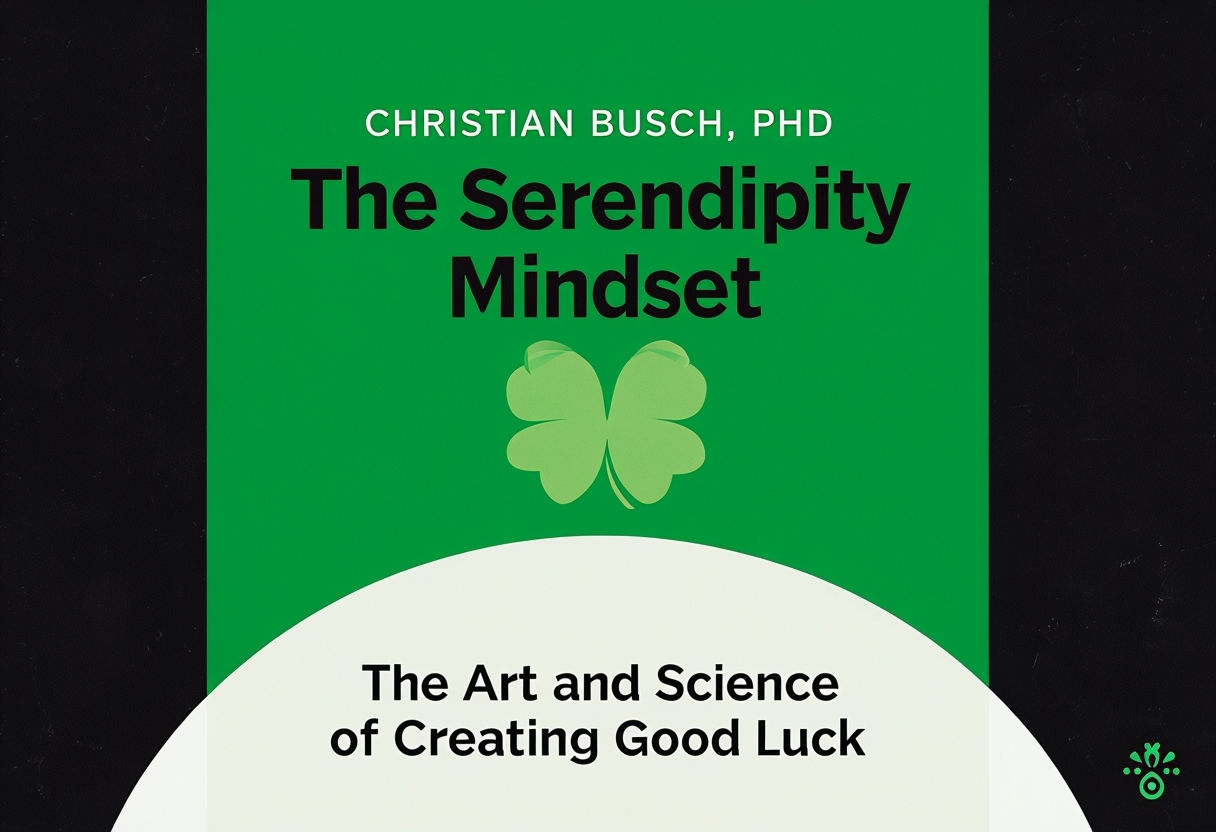
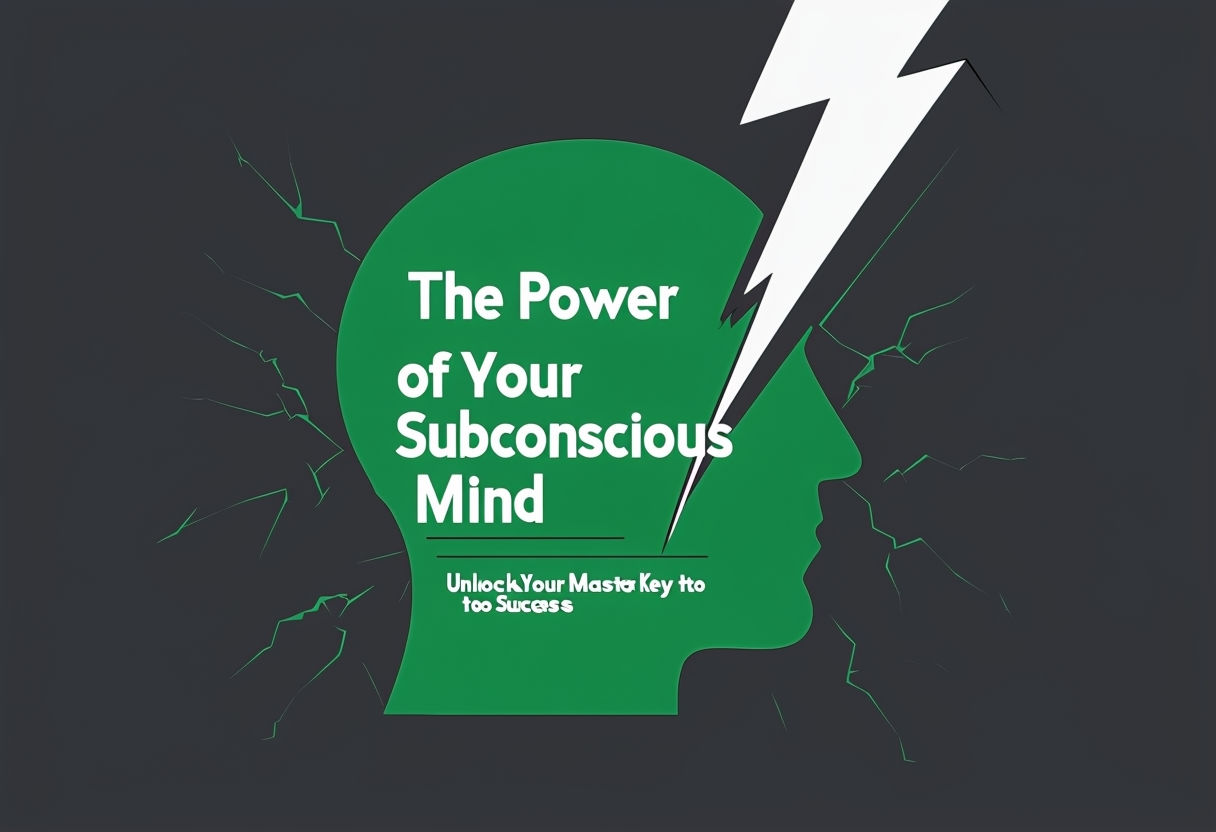




Comments
Leave a Comment